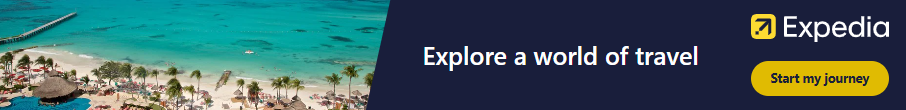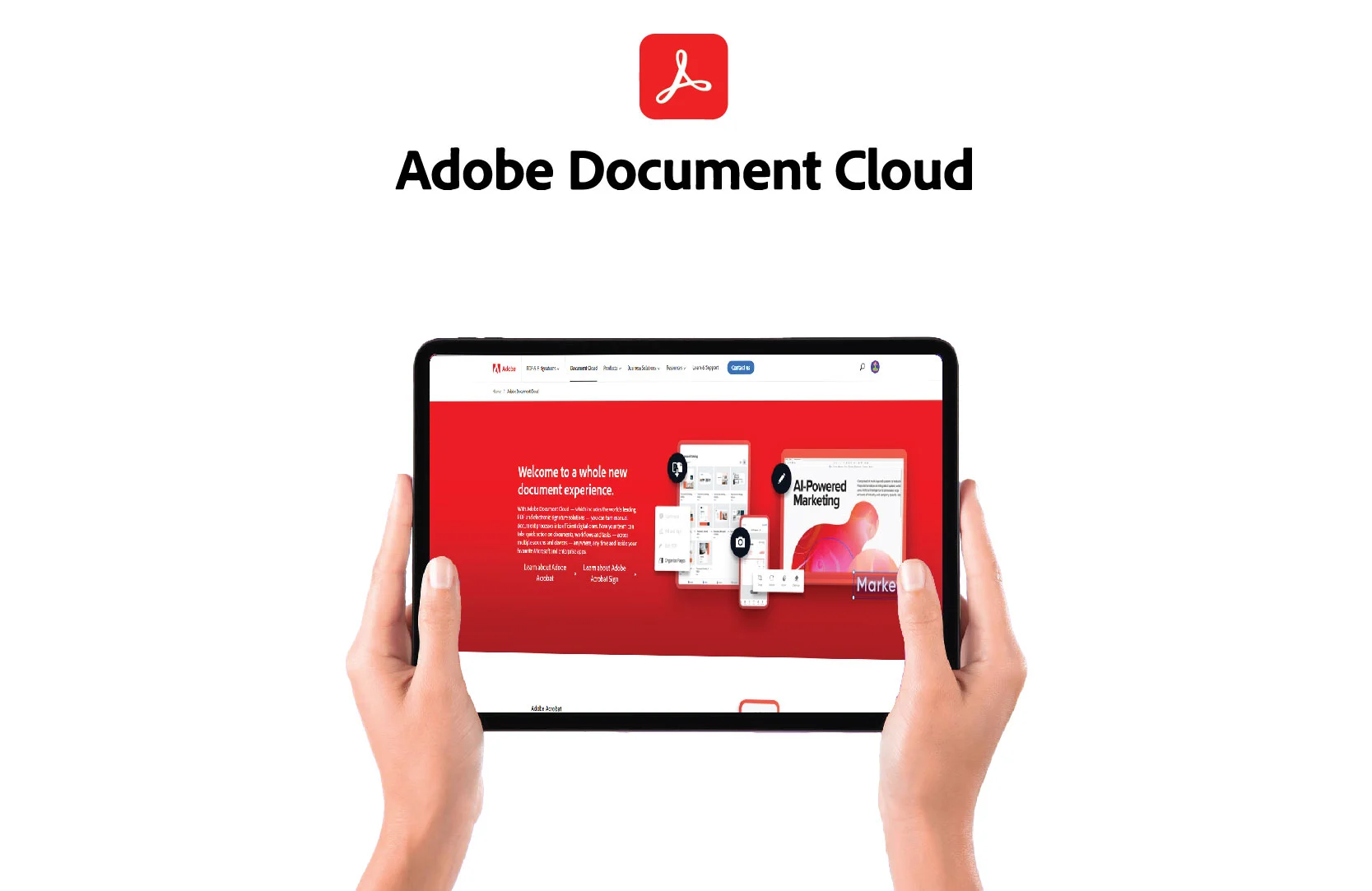Introduction to Hostinger
Are you ready to bring your online vision to life? Hosting a website has never been easier, and with Hostinger, you’re just minutes away from launching your very own site. Whether you’re starting a blog, an online store, or a portfolio, choosing the right hosting provider is crucial for success. With its user-friendly interface and affordable plans, Hostinger stands out as a top choice for both beginners and seasoned webmasters alike.
In this step-by-step guide, we’ll walk you through everything you need to know about setting up your website on Hostinger in just 10 minutes. Get ready to dive into the world of web hosting and take that first exciting step towards establishing your digital presence!
Why choose Hostinger for hosting your website?
Hostinger stands out as a top choice for website hosting due to its affordability. Offering plans that cater to various budgets, it ensures everyone can find something suitable.
Speed is another critical factor. With optimized servers and a robust infrastructure, Hostinger provides impressive loading times. This enhances user experience and positively impacts SEO.
Customer support is exceptional too. Their team is available 24/7 through live chat, ensuring quick assistance whenever you need help with your site.
Additionally, the platform boasts easy-to-use tools and features. From one-click installations to an intuitive control panel, even beginners can navigate confidently.
Scalability makes Hostinger appealing for growing businesses. You can easily upgrade your plan as your needs change without hassle or downtime.
With a commitment to security, they offer free SSL certificates and daily backups—keeping your data safe at all times.
Steps to sign up for Hostinger and purchase a hosting plan
To kick off your Hostinger journey, visit their official website. The layout is user-friendly, making navigation a breeze.
Once on the homepage, you’ll find various hosting plans. Take your time to compare them and select one that suits your needs best. Whether you’re launching a personal blog or an online store, there’s something for everyone.
After choosing a plan, click the “Add to Cart” button. You’ll be directed to create an account if you don’t already have one. Fill in the required details like email address and password.
Next comes the payment process. Enter your billing information and choose from various payment options available—credit cards or PayPal work seamlessly here.
Before finalizing everything, consider any additional features offered during checkout like domain registration or SSL certificates. Once you’re happy with your selections, complete the purchase to access your new hosting account instantly!
Setting up your domain on Hostinger
Setting up your domain on Hostinger is a straightforward process. First, log into your Hostinger account and navigate to the “Domains” section.
If you already own a domain, select the option to transfer it. You’ll need to follow prompts for authentication and input necessary details like the EPP code from your previous registrar. This step ensures that ownership transfers smoothly.
For those who don’t have a domain yet, you can easily register one through Hostinger’s user-friendly interface. Just enter your desired name and check its availability.
Once you’ve added or registered your domain, configure its DNS settings as needed. You might want to connect it directly to your hosting plan for seamless integration.
After these steps are completed, give it some time for propagation. Your website will soon be accessible under its new address without any hassle!
Installing WordPress on Hostinger
Installing WordPress on Hostinger is a seamless process. Once you’ve signed up and logged into your account, navigate to the control panel.
Look for the “Auto Installer” option. This tool simplifies the installation process significantly. Click on it, and you’ll see various applications available for installation, including WordPress.
Select WordPress from the list and fill in essential details like your site name and admin credentials. Choose your desired domain if prompted; otherwise, it will automatically utilize the primary domain associated with your account.
After setting everything up, click “Install.” The system will handle all necessary configurations in just a few minutes. You can monitor its progress through an intuitive loading bar.
Once installed, you’ll receive a confirmation message with links to access both your new website and its admin dashboard—this is where all the magic happens!
Customizing your website with themes and plugins
Customizing your website is where the magic happens. With Hostinger, you have access to a plethora of themes and plugins that make personalization easy.
Start by exploring the theme library. Choose one that resonates with your brand’s identity. A good theme not only looks appealing but also enhances user experience. Make sure it’s responsive and mobile-friendly for optimal viewing on all devices.
Next, dive into plugins. These handy tools can add functionality to your site without needing coding skills. Whether you’re looking for SEO optimization or social media integration, there’s a plugin for that.
Once installed, take time to configure each element according to your needs. Adjust color schemes, fonts, and layouts until everything feels just right.
Don’t forget about regular updates! Keeping themes and plugins updated ensures security and performance remain top-notch as you grow your online presence.

Tips for optimizing website performance on Hostinger
To ensure your website runs smoothly on Hostinger, start by optimizing images. Use compressed formats like JPEG or PNG to reduce loading times without sacrificing quality.
Leverage caching options available in Hostinger’s hPanel. This can enhance speed by storing frequently accessed data for quicker retrieval.
Another tip is to minimize the use of heavy plugins. Choose lightweight alternatives that provide essential features while keeping performance intact.
Enable Gzip compression through the control panel. It reduces file sizes and helps pages load faster for visitors.
Don’t forget about regular updates. Keeping WordPress, themes, and plugins up-to-date prevents slowdowns caused by outdated software.
Utilize a CDN (Content Delivery Network). It distributes content across various servers worldwide, ensuring faster delivery regardless of geographical location.
Additional features and services offered by Hostinger
Hostinger offers a range of additional features that enhance your hosting experience. One standout is their 24/7 customer support, which includes live chat and a ticketing system. This ensures you can get help whenever you need it.
Their user-friendly control panel simplifies website management, making tasks like email setup or file uploads efficient and intuitive. With one-click installations for popular applications, starting an online store or blog becomes seamless.
Moreover, Hostinger provides robust security measures. Features such as daily backups and free SSL certificates keep your data safe while giving visitors peace of mind.
If you’re looking to scale up later, Hostinger’s cloud hosting plans offer excellent performance with guaranteed uptime. They also have tools for optimizing SEO right from the dashboard, helping your site reach its audience effectively without hassle.
With all these options at hand, you’ll find everything needed to create a successful online presence in one place.
Conclusion: Enjoy your fully functional website in just 10 minutes!
Creating your own website doesn’t have to be a lengthy or complicated process. With Hostinger, you can go from idea to reality in just 10 minutes. Follow the steps outlined in this guide, and you’ll be well on your way to launching a fully functional site.
By choosing Hostinger, you’re opting for reliable performance and excellent support. The user-friendly interface simplifies everything—from signing up for a hosting plan to customizing your WordPress site with themes and plugins.
Don’t forget about optimization tips that can enhance your site’s speed and usability. Take advantage of Hostinger’s additional features like SSL certificates and regular backups for peace of mind.
Ready to share your content with the world? Get started today! Enjoy creating an online presence that resonates with visitors while leveraging all the tools available through Hostinger.