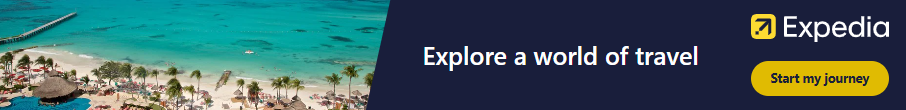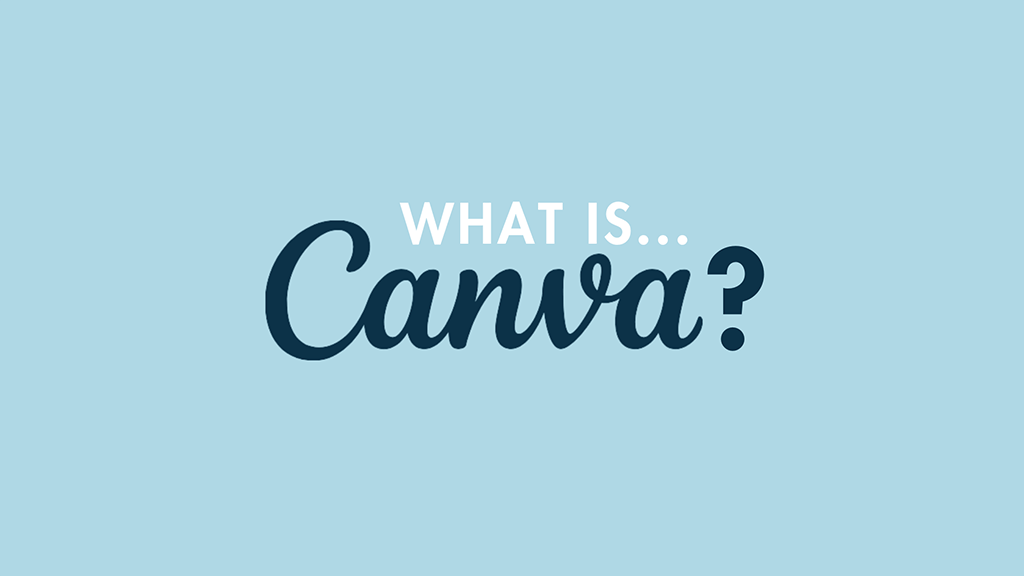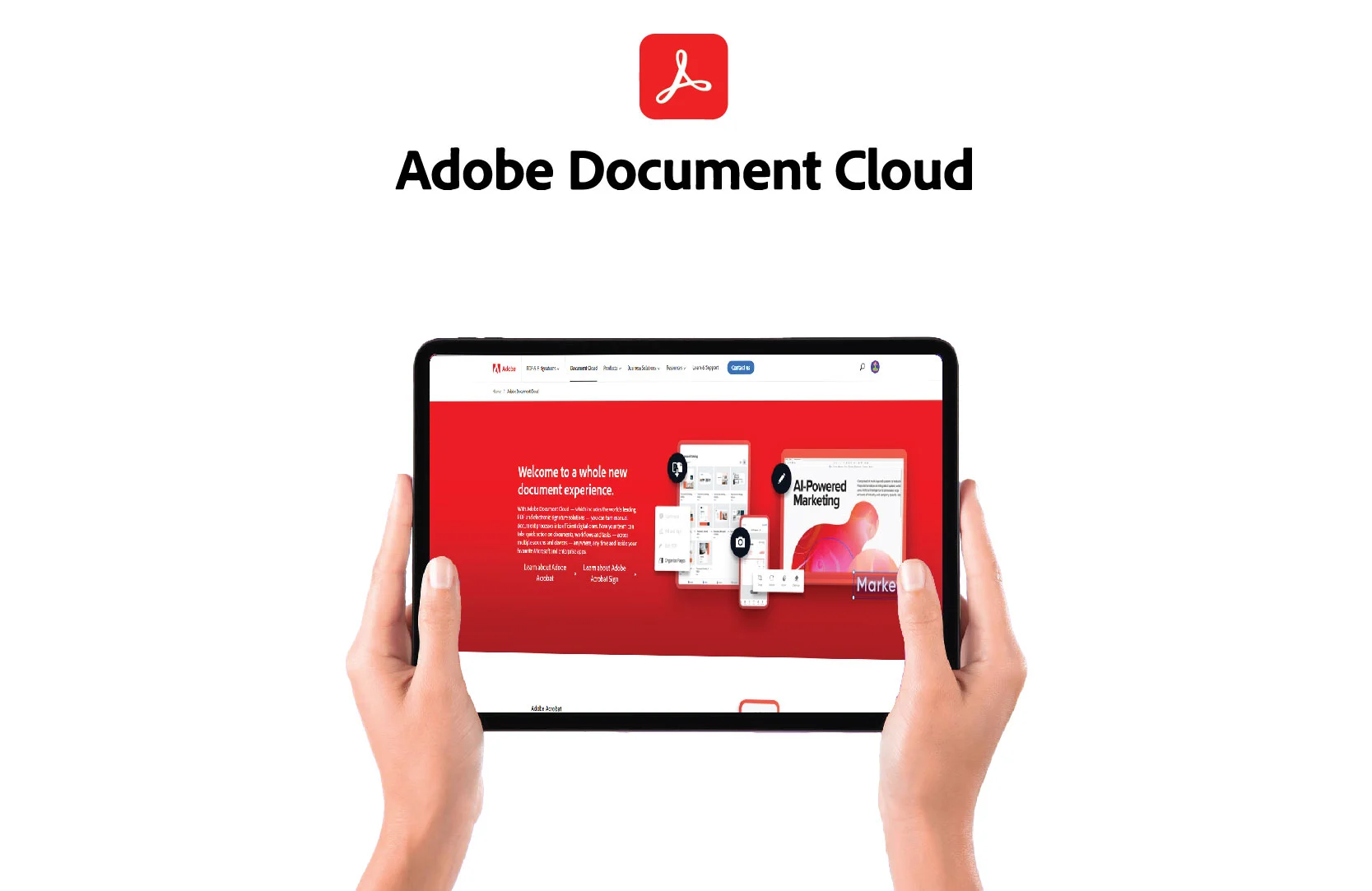In a world where digital workflows reign supreme, managing documents efficiently has become essential. Enter Adobe Document Cloud—a powerful solution that simplifies the way we handle PDFs and e-signatures. Whether you’re a small business owner or part of a large enterprise, this versatile tool offers more than just basic PDF management; it transforms how you work with documents every day.
Imagine having all your important files at your fingertips, ready to be edited, signed, and shared in an instant. With Adobe Document Cloud’s rich features and seamless integrations, you can streamline your processes like never before. But does it really deliver? Let’s dive into the key aspects of Adobe Document Cloud and see if it’s the right fit for your organization.
Overview of Adobe Document Cloud
Adobe Document Cloud is a comprehensive suite designed to simplify document management in today’s fast-paced work environments. This cloud-based platform allows users to create, edit, store, and share PDF documents seamlessly.
At its core, Adobe Document Cloud combines powerful tools that cater to various needs—whether it’s converting files from different formats into PDFs or enhancing existing documents with annotations.
One of the most appealing aspects is its accessibility. Users can access their documents anytime and anywhere through any device with an internet connection.
The integration capabilities of Adobe Document Cloud are impressive as well. It connects effortlessly with other Adobe products like Photoshop and Illustrator, making it a go-to solution for professionals across multiple industries.
As businesses increasingly turn digital, having a reliable tool like Adobe Document Cloud can significantly improve productivity and collaboration among teams.
Key Features and Tools for PDF Management
Adobe Document Cloud offers a robust suite of features designed to simplify PDF management. Users can easily create, edit, and convert PDFs with just a few clicks. The intuitive interface allows for seamless navigation through various tools.
One standout feature is the ability to merge multiple documents into one cohesive file. This is particularly useful for organizing reports or presentations without losing formatting.
Additionally, Adobe’s optical character recognition (OCR) technology transforms scanned documents into editable text. It enhances productivity by eliminating the need to retype information from physical copies.
Collaboration becomes effortless as users can comment and annotate directly on PDF files. This fosters communication among team members while maintaining document integrity.
With secure sharing options, you can send sensitive files without compromising security. These features make Adobe Document Cloud an invaluable resource for anyone handling extensive PDF workflows.
Streamlining E-Signatures with Adobe Sign
Adobe Sign takes the hassle out of electronic signatures. With its intuitive interface, users can easily create and send documents for signing in just a few clicks.
The platform supports various file formats, making it versatile for different business needs. You can upload PDFs, Word documents, or even images with ease.
Real-time tracking keeps you informed about who has signed and what actions are pending. This feature helps streamline workflows by reducing follow-up emails.
Security is paramount with Adobe Sign. It uses robust encryption to protect sensitive information throughout the signing process.
Moreover, it integrates seamlessly with popular applications like Microsoft Office 365 and Google Workspace. This means you can manage all your e-signatures without leaving your favorite tools.
Whether you’re in finance, real estate, or any industry requiring contracts, Adobe Sign enhances efficiency while maintaining compliance standards.
Integration with Other Adobe Products and Services
Adobe Document Cloud shines in its seamless integration with other Adobe products. This interconnected ecosystem enhances productivity for users.
For instance, if you’re using Adobe Acrobat, the synergy with Document Cloud allows effortless access to your PDFs anywhere. You can edit and share documents instantly across all devices.
Creative professionals benefit immensely from pairing Adobe Creative Cloud tools with Document Cloud. Designers can easily export files as PDFs while maintaining high-quality standards.
Additionally, integrating with Adobe Experience Manager further streamlines workflows for digital asset management. Teams can collaborate on marketing materials without losing track of revisions or approvals.
This cohesive environment encourages a fluid workflow, reducing time spent switching between applications. The result is an efficient process that keeps projects moving forward smoothly and effectively.
Pricing Plans and Options
Adobe Document Cloud offers various pricing plans to cater to different needs. Whether you’re a freelancer, small business, or part of a larger organization, there’s an option for you.
The individual plan is perfect for those who need basic PDF management tools and e-signature capabilities. It’s budget-friendly yet packed with essential features.
For teams, Adobe provides a more robust plan that includes advanced collaboration tools. This allows multiple users to work seamlessly on documents while maintaining security and compliance.
Enterprise options take it further by offering custom solutions tailored to specific organizational requirements. These include enhanced administrative controls and integration possibilities with existing systems.
Each tier comes with its own set of advantages, ensuring you get value based on your unique usage patterns. Regular updates also mean you’re always equipped with the latest in document management innovation.
User Reviews and Satisfaction
User feedback showcases a diverse range of experiences with Adobe Document Cloud. Many users praise its intuitive interface, which simplifies PDF management tools. Navigating through various features feels seamless, even for those new to digital document solutions.
A common highlight is the efficiency of the e-signature software. Users appreciate how quickly they can send documents for signing and track their progress in real time. This capability has transformed workflows for numerous businesses.
However, some reviews point out occasional performance issues during peak times. While most find it reliable, others have faced delays that hinder productivity.
Customer support also receives mixed reactions. Some clients report prompt assistance while others feel there’s room for improvement in response times.
Despite these variances, Adobe Document Cloud maintains a solid reputation among professionals who rely on effective document management and signature solutions daily.
Comparison to Competitors
When evaluating Adobe Document Cloud, it’s essential to compare it with leading competitors like DocuSign and Nitro. While all three platforms offer robust PDF management tools, each has its unique strengths.
DocuSign excels in e-signature software capabilities. Its user-friendly interface and extensive integration options make it a popular choice for businesses focused on digital transactions. However, its PDF editing features may not be as comprehensive as those found in Adobe’s suite.
Nitro, on the other hand, shines when it comes to document collaboration and reviewing workflows. It offers solid PDF creation and editing functionalities but lacks some of the advanced e-signature solutions that Adobe provides.
Adobe Document Cloud stands out due to its seamless integration across various Adobe products and services. This creates an ecosystem where users can manage documents from creation through signature effortlessly. For many users seeking a complete package, this interconnectedness is invaluable.
Pros and Cons of Using Adobe Document Cloud
Adobe Document Cloud offers a robust suite of features that many businesses find beneficial. One major advantage is its seamless integration with other Adobe products, which enhances usability and improves workflow efficiency. The cloud-based nature allows for easy access from anywhere, making remote work simpler.
On the downside, some users may feel overwhelmed by the range of tools available. It can take time to learn all the functionalities effectively. Additionally, subscription costs might be a concern for small businesses or freelancers who don’t need every feature.
Security is another important aspect to consider. While Adobe takes measures to protect data, any cloud service has inherent risks related to information breaches or loss.
For those who rely heavily on PDF management tools and e-signature software, these pros and cons must be weighed carefully before committing. Each organization’s needs will dictate whether Adobe Document Cloud is suitable for their operations.
Real-Life Applications and Use Cases
Adobe Document Cloud finds its place in various industries, transforming workflows and enhancing productivity. Businesses can streamline their document processes by utilizing PDF management tools for creating, editing, and sharing files effortlessly.
In the real estate sector, agents use Adobe Sign to expedite contracts. This speeds up transactions while keeping everything legally binding. The ability to send documents for e-signatures quickly helps close deals faster than traditional methods.
Educational institutions benefit too. Teachers can distribute PDFs of assignments and receive signed consent forms digitally from parents in a fraction of the time it would take via paper.
Healthcare providers leverage Adobe Document Cloud to manage patient intake forms securely. E-signature software allows patients to sign necessary documents online before arriving at appointments, improving efficiency and reducing wait times.
From small startups to large corporations, these applications showcase how versatile this platform is across diverse fields.
Is Adobe Document Cloud Right for Your Business?
When considering whether Adobe Document Cloud is the right fit for your business, it’s essential to evaluate your specific needs. If you frequently work with PDFs and require robust document management tools, this platform offers a comprehensive solution that can enhance efficiency.
For businesses seeking to streamline workflows, especially those involving contracts or approvals, Adobe Sign simplifies e-signatures significantly. It integrates seamlessly with various other Adobe products, providing a cohesive experience if you’re already within the ecosystem of their services.
Pricing plans are flexible enough to cater to different sizes of organizations. Whether you’re a freelancer or part of a large corporation, there’s likely an option that suits your budget while ensuring access to all essential features.
User reviews highlight satisfaction with its intuitive interface and reliable performance. However, as with any software solution, it’s advisable to weigh these positives against potential drawbacks such as cost or learning curves associated with new platforms.
If collaboration and digital documentation are key components of your business operations, embracing Adobe Document Cloud could be a strategic move. Consider taking advantage of free trials when available; they provide an opportunity for hands-on experience before making any commitments. Assess how well it aligns with your existing processes and see if it fulfills the demands of modern workflows in today’s fast-paced environment.