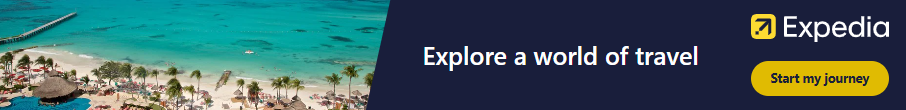Introduction to E-Signatures
In today’s fast-paced digital world, the way we handle contracts has evolved dramatically. Gone are the days of printing, signing, and scanning documents. Enter e-signatures—an innovative solution that streamlines the signing process and enhances efficiency. With businesses increasingly moving towards remote operations, understanding your options for electronic signature tools is essential.
Among the most popular choices in this space are Adobe Document Cloud and DocuSign. Both platforms have carved out significant niches by offering unique features tailored to different user needs. But how do you decide which one fits your workflow best? This guide will explore their key aspects to help you make an informed choice when navigating digital contracts.
Overview of Adobe Document Cloud and DocuSign
Adobe Document Cloud and DocuSign are two leading players in the e-signature market, each offering unique solutions tailored to various business needs.
Adobe Document Cloud seamlessly integrates with Adobe’s suite of tools. It allows users to create, edit, and sign PDFs effortlessly. This platform is perfect for those heavily invested in Adobe products, enhancing workflow efficiency.
On the other hand, DocuSign stands out for its focus on electronic signatures. With a user-friendly interface and robust features, it caters particularly well to businesses that require rapid document turnaround times.
Both platforms prioritize security but differ in their approaches to authentication methods. While Adobe emphasizes its established brand reputation, DocuSign has built trust through extensive legal compliance across industries.
Choosing between them often depends on specific organizational requirements and preferences regarding functionality and ease of use.
Key Features and Benefits of Each Platform
Adobe Document Cloud offers an array of features tailored for seamless document management. Users can create, edit, and share PDFs effortlessly. The integration with Adobe Sign makes it easy to send documents for e-signatures directly from the platform. Additionally, its advanced editing tools allow for a polished final product.
On the other hand, DocuSign shines in its user-friendly interface and robust e-signature capabilities. It supports various document formats and provides templates that save time on repetitive tasks. Moreover, DocuSign’s mobile app ensures you can manage agreements on the go.
Both platforms emphasize security but approach it differently. Adobe leverages its longstanding reputation in digital media, while DocuSign focuses heavily on compliance with industry standards like GDPR and HIPAA.
Collaboration is another strong suit of both services; they facilitate smooth communication between users during document revisions or approvals. Each platform brings unique strengths to enhance efficiency in handling digital contracts.
Pricing Comparison
When considering Adobe Document Cloud vs. DocuSign, pricing can be a major factor in your decision-making process.
Adobe Document Cloud offers various plans tailored to individual users and businesses. Subscriptions usually start at a competitive rate, especially if you’re already integrated into the Adobe ecosystem.
On the other hand, DocuSign provides flexibility with its tiered pricing structure based on features and usage levels. Whether you need basic e-signature capabilities or advanced workflows, there’s likely a plan that fits your needs.
Both platforms often provide free trials, allowing you to test their offerings before committing financially. This is particularly useful for small businesses looking to evaluate which solution aligns best with their budget and requirements.
Keep an eye out for promotions as well; both services occasionally offer discounts that could sway your decision towards one platform over the other.
User-Friendliness and Customer Support Comparison
When evaluating user-friendliness, both Adobe Document Cloud and DocuSign shine in their own ways. Adobe offers a sleek interface that integrates seamlessly with its suite of creative tools. Users familiar with Adobe products often find it easy to navigate.
DocuSign, on the other hand, focuses heavily on simplicity. Its straightforward design allows users to send and sign documents quickly without much training required.
Customer support is crucial for any digital tool. Adobe provides extensive resources like tutorials and forums but can sometimes feel overwhelming due to the sheer volume of information available.
Conversely, DocuSign excels in direct customer support options. They offer live chat and phone assistance which many users appreciate during urgent situations. This personalized touch makes a significant difference when dealing with important digital contracts or e-signature needs.
Integration with Other Tools and Services
When choosing an e-signature platform, integration capabilities can make a significant difference. Adobe Document Cloud shines with its seamless connection to various Adobe products like Photoshop and Illustrator. This allows users to manage documents in one ecosystem effortlessly.
DocuSign, on the other hand, excels at integrating with numerous third-party applications. Popular tools like Salesforce and Google Workspace work smoothly with DocuSign, enhancing workflow efficiency.
Both platforms support API access for custom integrations. Businesses that rely on unique software solutions may find this particularly beneficial.
However, companies should consider their existing tech stack when selecting between these two options. The right choice often depends on which tools you already use daily and how easily they communicate with your chosen e-signature platform.
Security and Compliance Considerations
When choosing between Adobe Document Cloud and DocuSign, security is a top priority. Both platforms prioritize the protection of sensitive information. They employ encryption protocols to safeguard data during transmission and storage.
Adobe Document Cloud uses advanced security features like password protection and two-factor authentication. This ensures that only authorized users can access documents. Its compliance with regulations such as GDPR and HIPAA further enhances trust.
DocuSign also offers robust security measures, including encrypted signatures and comprehensive audit trails. Their platform meets various industry standards, making it suitable for businesses across different sectors.
Each tool provides extensive documentation on their compliance certifications, ensuring transparency for users. It’s essential to consider your organization’s specific regulatory requirements when evaluating these e-signature solutions.
Case Studies of Companies Using Each Platform
Case studies reveal how different organizations leverage e-signature tools.
A leading real estate firm adopted Adobe Document Cloud to streamline lease agreements. With its easy-to-use interface, agents can send documents for signature in minutes. This has reduced turnaround time significantly and improved client satisfaction.
On the other hand, a global logistics company turned to DocuSign for its robust tracking features. The ability to monitor document status in real-time provided transparency throughout their complex supply chain operations. Employees appreciated the mobile capabilities, allowing them to sign contracts on-the-go.
Meanwhile, a nonprofit organization chose Adobe due to its integration with Photoshop for customizing documents. This creative flair helped them engage donors more effectively while keeping processes efficient.
An insurance agency found that DocuSign’s bulk sending feature saved hours during policy renewals each month. Their team could manage multiple requests simultaneously without compromising on speed or accuracy.
Final Verdict: Which E-Signature Platform is Right for You?
When deciding between Adobe Document Cloud and DocuSign, it ultimately comes down to your specific business needs.
If you’re looking for a comprehensive suite of tools that extends beyond e-signatures, Adobe Document Cloud offers robust features for document management and collaboration. Its seamless integration with other Adobe products can enhance workflows significantly, especially if your team already uses those tools.
On the other hand, if your primary focus is on efficient electronic signatures with extensive compliance support, DocuSign may be ideal. With its user-friendly interface and strong emphasis on security, it’s tailored for businesses prioritizing speed and reliability in the signing process.
Consider factors such as pricing structures, available integrations with existing systems, customer support responsiveness, and industry-specific requirements when making your choice. Each platform has distinct advantages that cater to various business sizes and sectors.
Evaluate what matters most to you—whether it’s advanced document handling or fast e-signature capabilities—and choose accordingly. The right e-signature tool can streamline processes while ensuring secure digital contracts are executed efficiently.