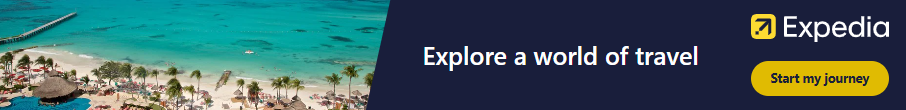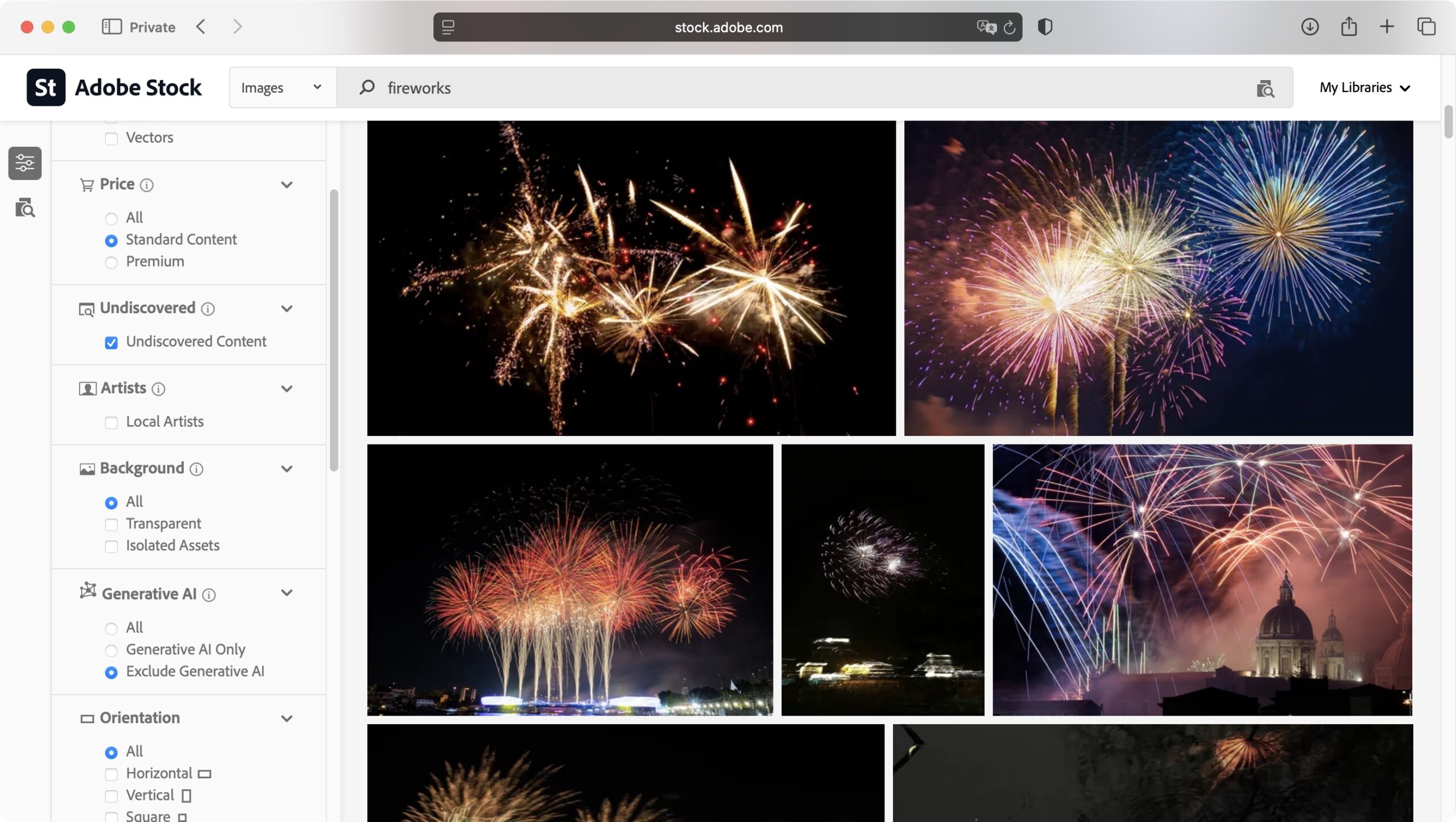Introduction to Adobe Creative Cloud and the benefits of using it for creative work
In today’s fast-paced creative landscape, having the right tools at your fingertips can make all the difference. Adobe Creative Cloud stands out as a powerhouse for artists, designers, and content creators alike. With its suite of innovative applications, it streamlines every aspect of your creative workflow—allowing you to turn ideas into reality with ease.
From vibrant graphics in Photoshop to stunning illustrations in Illustrator, each app offers unique capabilities that enhance collaboration and efficiency. Whether you’re working on personal projects or professional assignments, Adobe Creative Cloud is designed to meet your needs seamlessly. Let’s explore how you can harness this versatile ecosystem for an even more productive journey through your creative endeavors!
Understanding the different apps in Adobe Creative Cloud
Adobe Creative Cloud offers a diverse suite of applications, each tailored for specific creative needs. At the forefront is Photoshop, the go-to for photo editing and digital art. Its powerful tools allow artists to manipulate images with precision.
Illustrator shines in vector graphic design. It’s perfect for creating logos, icons, and illustrations that can scale without losing quality. The integration between Photoshop and Illustrator enhances productivity by allowing seamless transitions between raster and vector graphics.
For video enthusiasts, Premiere Pro provides robust editing capabilities. You can cut footage effortlessly while adding effects to elevate your storytelling. After Effects complements this by offering animation and motion graphics options.
For designers focused on layouts or web design, InDesign is indispensable. It organizes content effectively across various formats such as print or digital media.
Understanding these apps enables you to leverage their strengths and streamline your adobe creative workflow efficiently.
Tips for organizing and managing files within the Adobe ecosystem
Organizing files in Adobe Creative Cloud can streamline your creative workflow. Start by creating a consistent naming convention for all your projects. Use descriptive titles that include dates or version numbers to avoid confusion later on.
Utilize folders and subfolders effectively. Group similar projects together, such as branding work or marketing materials. This hierarchical structure makes it easy to navigate through your assets.
Tags are another great feature within the Adobe ecosystem. Assign tags to categorize files based on themes, clients, or project types. Searching becomes intuitive when you need something specific quickly.
Don’t forget about version control! Save incremental versions of important files separately instead of overwriting originals. This way, you can always go back if needed without losing previous work.
Regularly review and clean up unused assets too; this keeps your workspace uncluttered and efficient for creativity to thrive.
Utilizing cloud storage and collaboration features for a seamless workflow
Cloud storage transforms the way creatives work. With Adobe Creative Cloud, you can save all your projects in one secure place. This means easy access from any device, anytime.
Collaboration becomes a breeze with built-in features. Sharing files is as simple as clicking a button. Invite team members to view or edit documents without the hassle of cumbersome email chains.
Real-time updates ensure everyone stays on the same page. When someone makes changes, you’ll see them instantly. This eliminates confusion and speeds up project timelines.
Adobe’s ecosystem also supports version control. Need to revert to an earlier draft? Just select it with ease and continue working seamlessly.
Leveraging these cloud features enhances creativity and focus, allowing you to invest more time in what truly matters—your art!
Integrating Adobe Creative Cloud with other tools and software for a more efficient process
Integrating Adobe Creative Cloud with other tools can significantly enhance your workflow. By connecting apps like Trello or Asana, you can streamline project management alongside your creative tasks.
Using plugins and extensions expands the functionality of Adobe software. For instance, integrating Photoshop with cloud storage solutions like Google Drive allows for easy access to files from anywhere.
Consider using automation platforms like Zapier to create workflows that save time on repetitive tasks. You could set up a connection where every new file saved in Illustrator is automatically uploaded to Dropbox.
Collaboration tools such as Slack work wonderfully with Adobe apps too, enabling real-time updates and feedback on design projects without switching between multiple platforms. Embracing these integrations fosters a more cohesive working environment that enhances productivity across all creative endeavors.
How to stay updated with new features and updates from Adobe Creative Cloud
Staying in the loop with Adobe Creative Cloud is essential for maximizing your creative workflow. One of the best ways to do this is by following Adobe’s official blog and social media channels. They regularly share insights, tips, and updates about new features.
You can also subscribe to newsletters directly from Adobe. This way, you’ll receive curated content tailored to your interests right in your inbox.
Additionally, joining forums or community groups on platforms like Facebook or Reddit can provide firsthand experiences from other users. Engaging with these communities allows you to learn about shortcuts and hidden tools that enhance productivity.
Consider attending webinars or virtual events hosted by Adobe experts. These sessions often showcase innovative uses of software and feature deep dives that could transform how you work within the Creative Cloud ecosystem.
Embracing the power of Adobe Creative Cloud
Embracing the power of Adobe Creative Cloud opens up a world of possibilities for creatives. The seamless integration between apps like Photoshop and Illustrator enhances your creative workflow, allowing you to switch effortlessly between design tasks. This interoperability is crucial for maintaining momentum as you move from one project phase to another.
As you dive deeper into Creative Cloud, you’ll discover that its features are designed with flexibility in mind. Whether you’re working on graphic design, video editing, or web development, each app complements the others beautifully. By utilizing cloud storage and collaboration tools, teams can work harmoniously regardless of location.
Stay updated with new features through Adobe’s regular releases and community insights. Engaging with fellow users will also provide fresh perspectives on using the software effectively.
With these strategies in place and an understanding of how to navigate this powerful suite of applications, you’re well-equipped to enhance your creative processes significantly. Embrace this platform not just as a set of tools but as a comprehensive ecosystem that supports every aspect of your artistic journey.