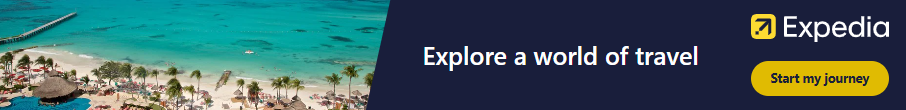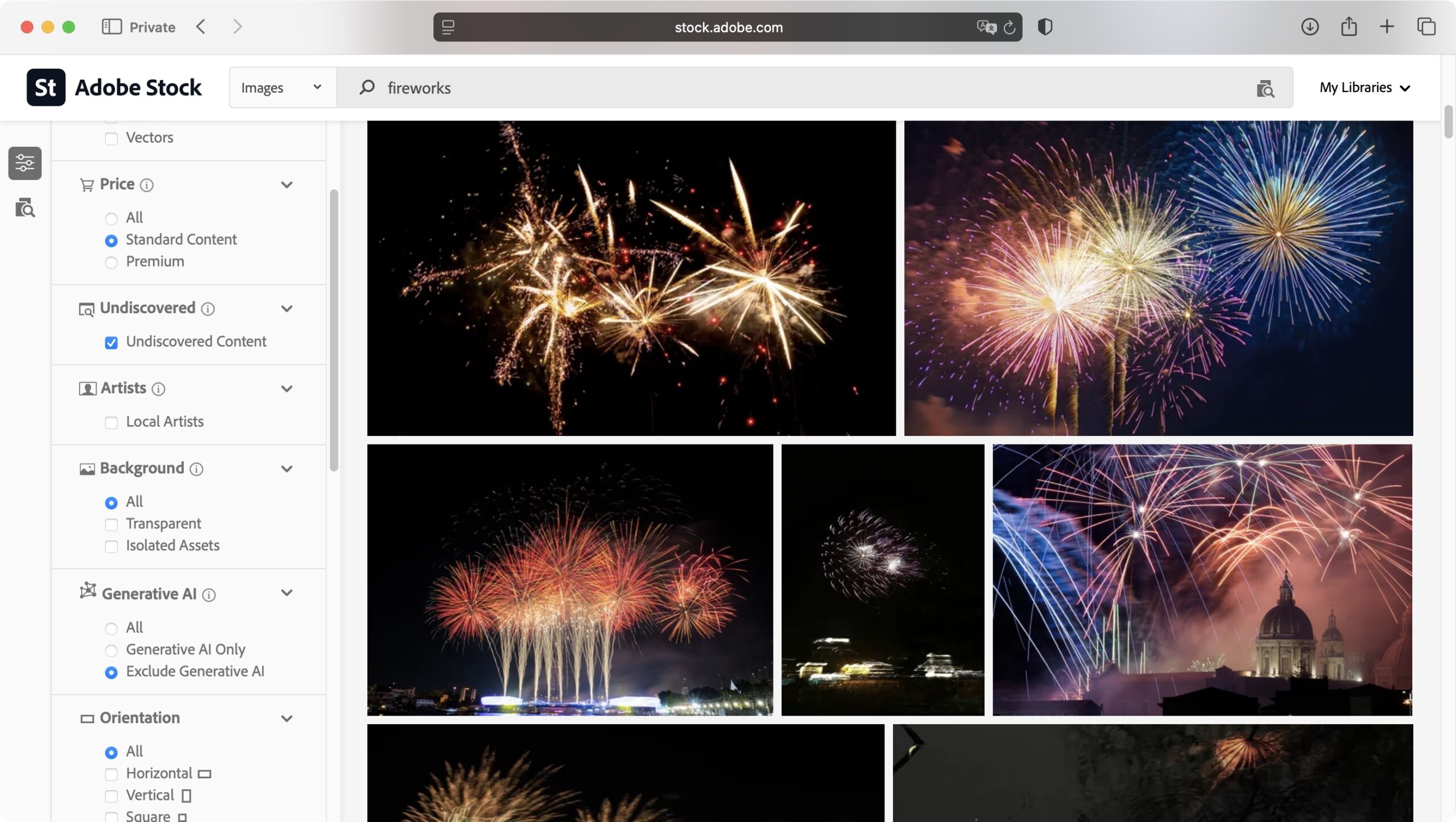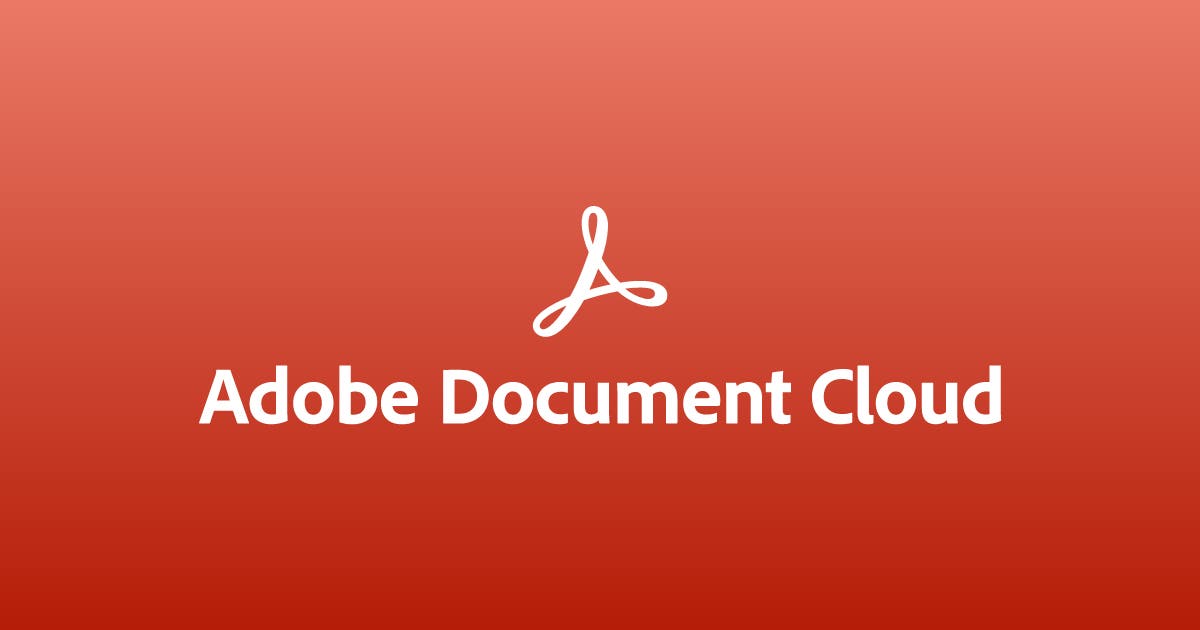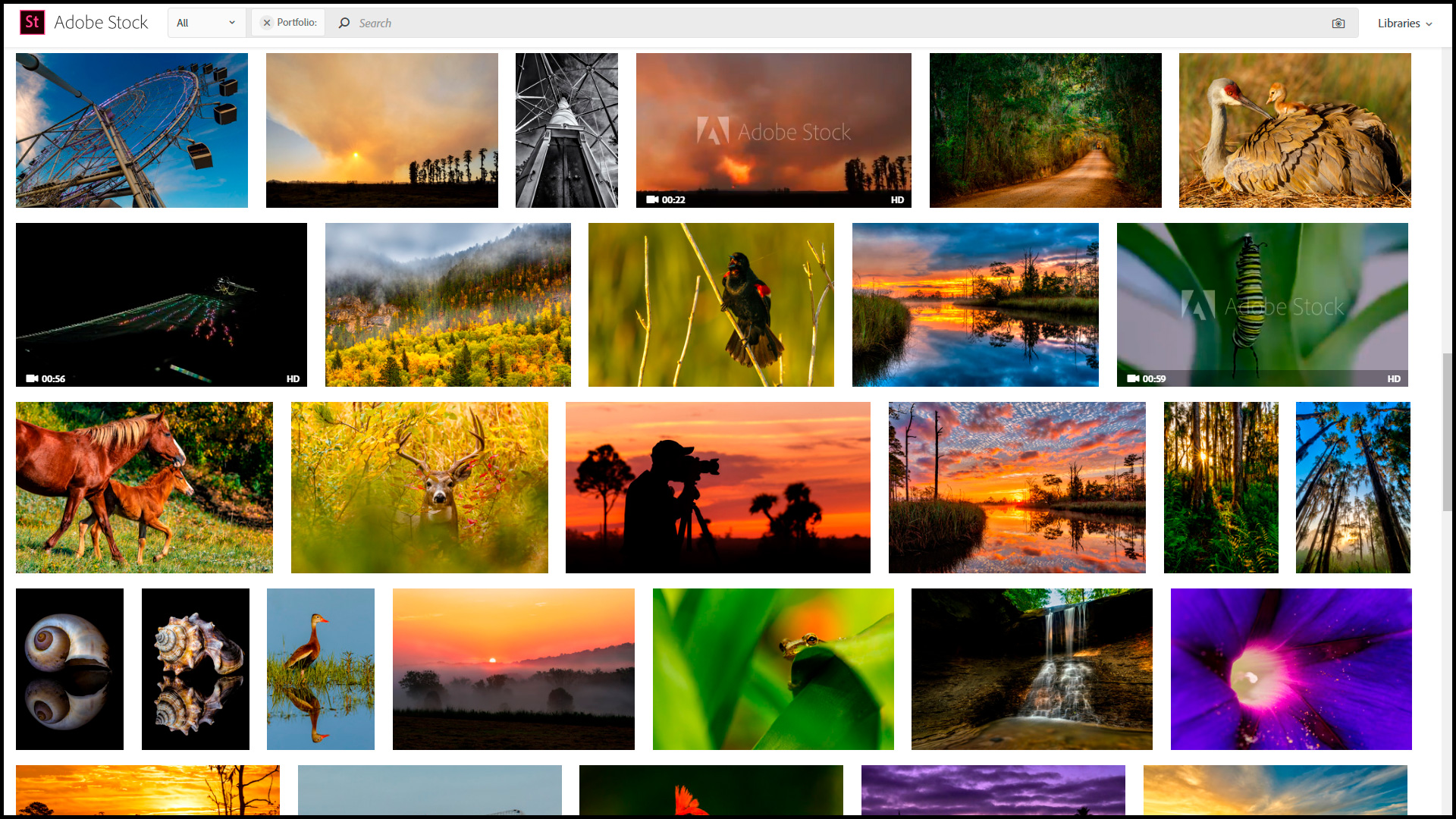Introduction to Adobe Stock
Finding the right visuals for your projects can make all the difference. Whether you’re designing a stunning website, crafting an eye-catching presentation, or producing a captivating video, high-quality imagery is essential. Enter Adobe Stock—a treasure trove of images, videos, and graphics that can elevate your creative endeavors to new heights.
With millions of assets at your fingertips, Adobe Stock provides everything from breathtaking landscapes to professional business settings. However, navigating this vast library might feel overwhelming at first. Fear not! This guide will walk you through how to effortlessly find and license the perfect visuals for any project using Adobe Stock’s robust features. Let’s dive in and unlock the potential of design visuals that truly resonate with your audience!
Benefits of Using Adobe Stock for Visuals
Adobe Stock offers a treasure trove of high-quality visuals for any project. The sheer variety available means you can find images, videos, and graphics that perfectly match your vision.
One standout benefit is the seamless integration with Adobe Creative Cloud applications. This allows designers to work efficiently without disrupting their creative flow. Imagine dragging and dropping assets directly into Photoshop or Illustrator.
Another advantage is the extensive licensing options tailored to various needs. Whether you’re working on a commercial campaign or personal blog, there’s a license that fits just right.
Additionally, Adobe Stock consistently updates its library with fresh content created by talented artists worldwide. This ensures access to trendy and relevant visuals that resonate with contemporary audiences.
With advanced search features, pinpointing exactly what you need becomes much easier too. You can filter results by color palette, orientation, and even specific themes.
Types of Visuals Available on Adobe Stock
Adobe Stock offers a diverse range of visuals to cater to various project needs. From stunning photographs that capture real-life moments to beautifully crafted illustrations, the selection is vast.
You can explore high-quality vector graphics for logos and infographics, perfect for enhancing your branding efforts. If motion graphics are what you need, Adobe Stock provides video clips that can elevate your storytelling.
Additionally, there’s a wealth of 3D assets available for those looking to add depth and dimension to their designs. The platform also features templates for presentations and social media posts, streamlining your creative process.
With such an extensive library of visuals at your fingertips, finding the right elements becomes easier than ever. Whether you’re working on marketing materials or website designs, Adobe Stock has something tailored just for you.
How to Search and Filter for the Perfect Visuals
Searching for the perfect visuals on Adobe Stock can feel daunting, but it doesn’t have to be. Start by entering specific keywords related to your project. Think about what you need and how you want to convey your message.
Once you’ve entered your search terms, utilize the filtering options available. You can filter by image type, orientation, color scheme, and even file size. This narrows down results significantly and helps you find exactly what fits your vision.
Don’t overlook categories like editorial or creative assets if you’re looking for something unique. Use these filters strategically to discover hidden gems that might not appear in a general search.
Browse through collections curated by professionals who understand trends and aesthetics. These selections often highlight high-quality images perfect for various projects while saving time in the process.
Understanding Licensing and Usage Rights
When using visuals from Adobe Stock, understanding licensing and usage rights is essential. Each image or video comes with specific terms that dictate how you can use it.
Adobe Stock offers various licensing options, including Standard and Extended licenses. The Standard license covers most personal and commercial uses but has limitations on print runs and product resale.
On the other hand, the Extended license allows for broader applications, such as merchandise or larger distribution. Knowing which license fits your project ensures compliance with copyright laws.
Check the details provided with each visual to avoid unexpected issues later on. Being aware of these terms protects both you and your audience from potential legal problems down the line. Always remember to give proper credit when required by your chosen licensing agreement; this builds trust in your work while respecting creators’ rights.
Tips for Choosing the Right Visual for Your Project
When selecting the right visual for your project, start by considering your audience. Think about what resonates with them emotionally and visually.
Next, align the imagery with your brand identity. Colors, styles, and themes should reflect who you are as a brand.
Don’t overlook context. A visual that works well on one platform might not fit another. Tailor your choice to suit where it will be displayed.
Quality matters immensely; choose high-resolution images that appear professional. Blurry or pixelated visuals can detract from your message.
Consider versatility. Opt for visuals that can serve multiple purposes—whether in social media posts or website banners—to maximize their value within stock image licensing frameworks.
Enhance Your Projects with Adobe Stock Visuals
Enhancing your projects with Adobe Stock visuals can make a significant difference in your overall presentation. The right images and graphics not only capture attention but also convey the message of your project more effectively. Whether you’re designing for marketing campaigns, social media, blogs, or presentations, high-quality visuals serve as powerful tools to engage your audience.
Utilizing Adobe Stock allows you to access millions of images that cater to various themes and styles. This vast selection means you can find exactly what suits your brand’s voice while staying on trend. Consider using illustrations or vector graphics alongside photography to create diverse visual content that stands out.
When integrating these visuals into your work, remember to maintain consistency in style and tone across all elements. This will ensure a cohesive look that resonates well with viewers.
With Adobe Stock‘s straightforward licensing options, you can rest assured that you’re using these assets legally and ethically—adding an extra layer of professionalism to your finished product.
Explore this resource today; it could transform the way you approach design projects forever!